In continuation to my previous blog cannot load tile – SAP Fiori, I continue discussion the other error we faced after the upgrade of S/4HANA system from 1511 to 1610.
“Could not open app. Please try again later”.

Troubleshooting steps:
Ensure that the following steps are taken care off after the upgrade:
- Review OSS note 2346431 – SAP S/4HANA 1610: Release Information Note (https://launchpad.support.sap.com/#/notes/0002346431) and apply all the recommended notes mentioned for the target FPS/SPS level you just upgraded to. As a suggestion, apply all SAP_ABA, SAP_BW, and SAP_BASIS to both Frontend and Backend. While S4Core are only for backend.
- Ensure the scheduling of report /UI5/APP_INDEX_CALCULATE is running and if not, please schedule and run the job.
- Ensure the scheduling of report /UI2/GET_APP_DESCR_REMOTE is running and if not, please schedule and run the job.
- Ensure the following reports are also run in the Frontend Server:
a. /UI2/CHIP_SYNCHRONIZE_CACHE
b. /UI2/DELETE_CACHE_AFTER_IMP
If this does not solve your issue, jump to next steps:
Create RFC destinations as per SAP note SAP Note 2269272 and Replicate App Descriptors from Back-End System.
Check again if your app works. If not continue with next steps:
Compare the App details from the app launcher with the details on the SAP Fiori App Reference Library.
App launcher url looks like:
<http/s>://mys4hanasystem<HTTP/HTTSport>/sap/bc/ui5_ui5/sap/arsrvc_upb_admn/main.html
On app launcher, you should find the Odata (/n/iwfnd/maint_service) and ICF service (SICF) details for the app that should be active on the front end server:

Ensure that the SICF services are active and you are able to test it successfully and also the odata service is active and mapped to right System Alias.
Odata:

Note: Service here points to local system alias as I have my front end and back end configured on the same application. Please check correctness of your alias to be used.
SICF:
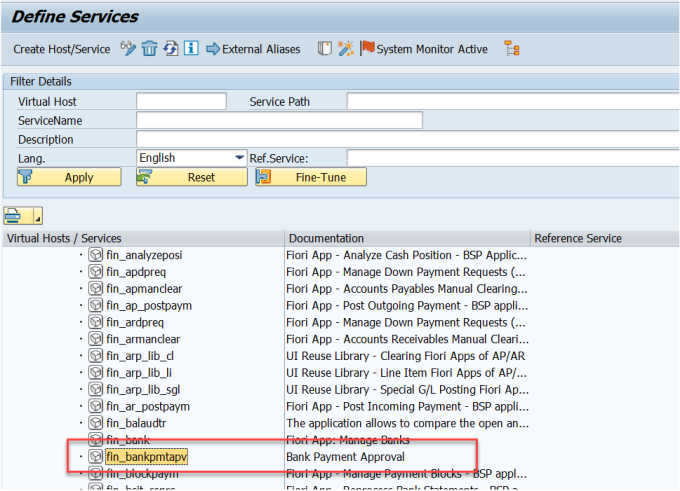
If you are not able to find the services for the app, its time for an incident towards SAP.
Please let me know if this solves your issues or if you have any questions in the comments below.

