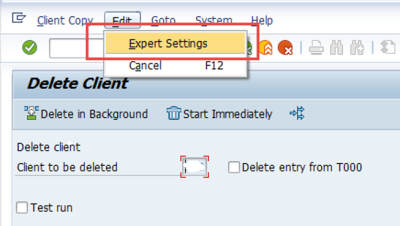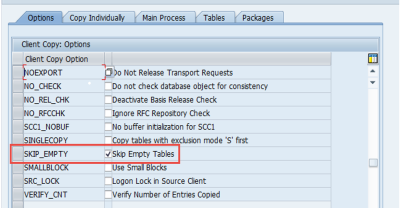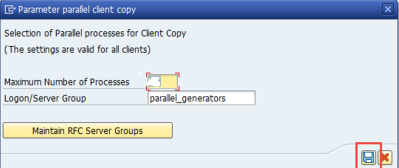Remote client copy from Production client to Quality? Not a good idea!
If you want to know why it is not a good idea, refer to SAP Note “489690 – CC INFO: Copying large production clients”.
But sometimes it is required to fulfill the requirement.
Lets see below some points that can help improve the performance of Copies.
Some other important notes below:
541311 – CC-INFO: Parallel processes FAQ
24853 – CC-INFO: Client copy, functionality
557132 – CC-TOPIC: Remote client copy
Its best to lock the source and target clients until the activities are done But again, “if it is Production”!
If the production client cannot be locked choose a low usage time frame.
- Empty the largest/time taking tables individually.
This saves lot of time during client delete. You should know these tables already from large table list of previous client copy logs.
Do not bother about these if you are planning to skip these from the copy.
SE14 –> Table Name
You can run deletion of multiple tables together.
Monitor the progress using SM37.
- Settings for Client Delete/Copy.
Below are generic settings for client delete and also the Client Copy.
SCC5/SCCL/SCC8/SCC9 à Expert Settings
Skip Empty tables:
Mark your big tables. Save the Biggest one for next step:
Add the biggest one in here:
Exclude the tables that you do not want to be Deleted or Copied here
Ensure to provide maximum number for parallel processes for the copy.
- Delete the Source Client.
SCC5
Make sure you are logged in to the client you want to delete:
Monitor the progress from SCC3.
4 Perform Local/Remote Client copy or Export/Import.