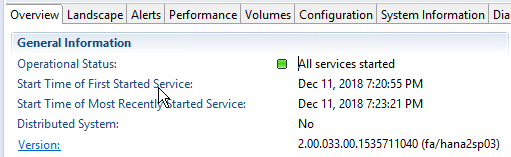‘sapstartsrv’ service not started error after SAP HANA installation:
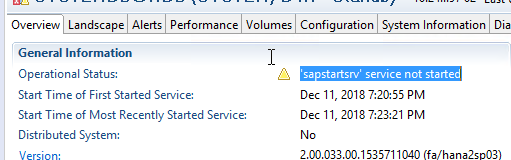
Check if the service is started on the server:
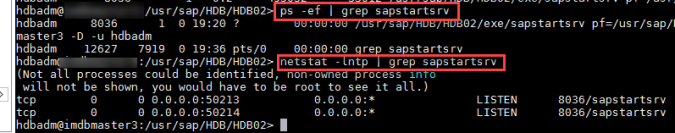
With netstat you know which port the process is using:
Try to telnet to the port (50213 in this case) from outside of server. If you are able to reach you will have to reach out to your Infrastructure team to get the port open on firewall.
Or if you you are on cloud, you need to add this to the inbound rule of your secuirty group.