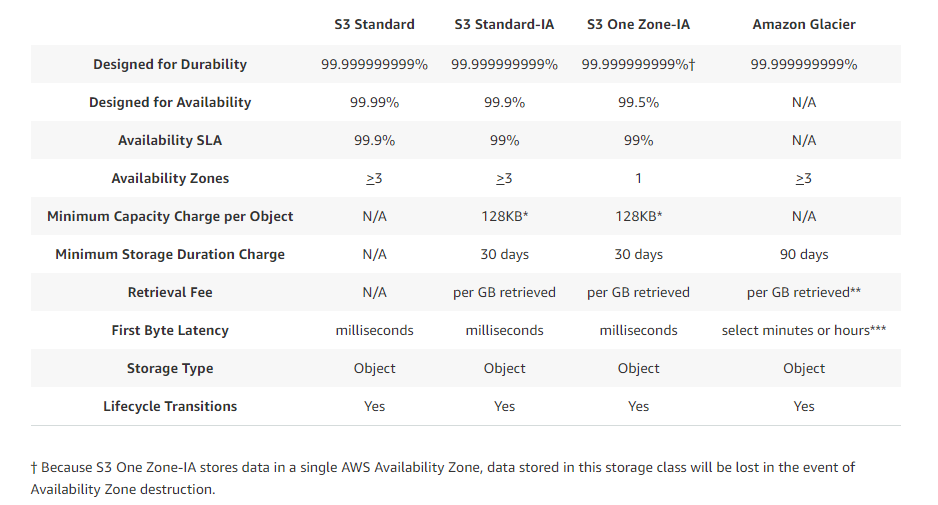Follow below steps to copy SAP Backups or other application files to Azure Blob Container over network.
I have used an Sybase ASE backup as example here:
- Create an Storage Account on Azure.

2. Select Blob Service and Create an container.

3. Once container is created go to Shared Access Signature and make sure to select all the relevant permissions under Permissions under User delegation Key:



5. On the source Linux server download the azcopy executable and extract the same. Copy the files using azcopy command using SAS URL which has SAS token appended.

6. Now you can see the uploaded backup from the storage container on Azure portal.

Error Analysis:
In case of permission issues below (Response code 403) check the permission delegation key as mentioned above: