Below steps explain Adobe Document Services (ADS) configuration for SAP:
ADS component runs on the Netweaver JAVA stack of SAP. So you can use, JAVA stack of Solution Manager, PO/PI, Enterprise Portal etc.. to connect to any ABAP stack application for generating PDF documents.
Install ADS on a SAP NW JAVA system:
ADS is by default not installed on the JAVA instance. You must install it manually install the same if not already installed on your SAP JAVA engine. Ensure that you install the right version for you Netweaver stack.
Please refer to blog to install the component using telnet.
Install required libraries if running on Linux:
If your JAVA application is running on Linux, ensure that you have installed the required libraries as per below SAP Notes:
2029940 – IFbA: Required additional RPM package for ADS on Linux
1956394 – Troubleshooting for ADS OS native module termination on Unix platform
If this is not done, you might receive following errors when running FP_PDF_TEST_00.
“ADS: com.adobe.ProcessingException: com.adobe.Processin(200101)”.
And you might see following errors in the NWA logs:
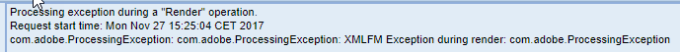

Create users on JAVA:
Create user ADSUSER on JAVA engine with roles SAP_ADSCALLER and SAP_ADSMONITOR.
I suggest to make this a technical user.
Create users on ABAP:
Create user ADSAGENT and assign roles ADSCALLERS, SAP_BC_FPADS_ICF and SAP_BC_FP_ICF.
Activate the required services from SICF:

Create Destination for ABAP server with name FP_ICF_DATA_<SID> from NWA.


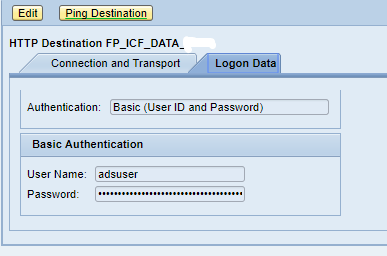
Create RFC from your ABAP to JAVA:
Path Prefix: /AdobeDocumentServices/Config?style=rpc
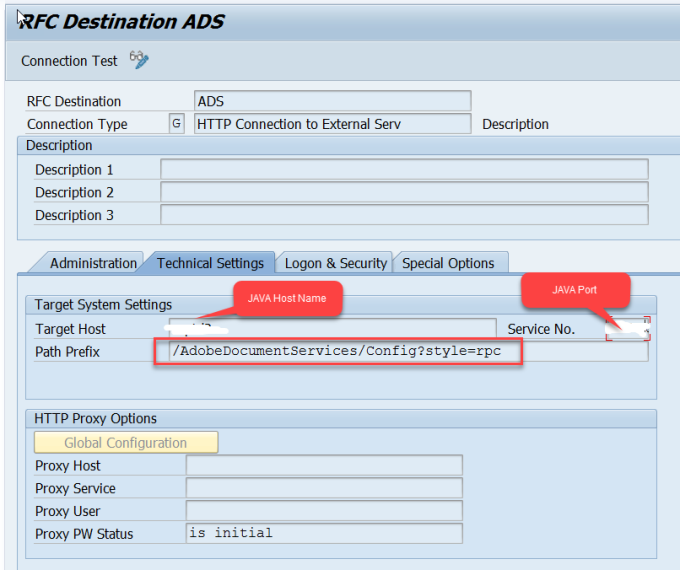

You are now done with the configuration of ADS
Test your ADS configuration:
Run report FP_TEST_00 (SE38/SA38):



Run report FP_PDF_TEST_00 (SE38/SA38):
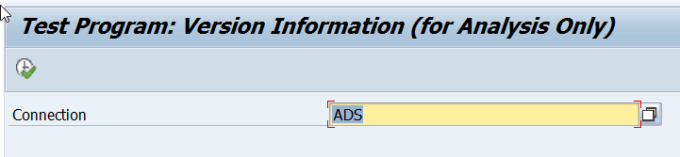

Run report FP_CHECK_DESTINATION_SERVICES (SE38/SA38):

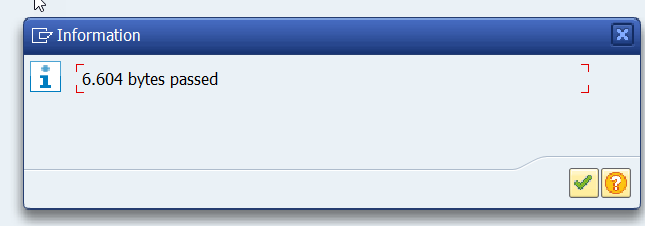
If you get errors in any of these tests recheck your configuration. Check if any user is locked.
Additional SAP Notes for ADS configuration and troubleshooting:
1780404 – ADS problem on Solaris 11
2226341 – How to activate ADS trace in NW 7.1 and higher? [Video]
1503408 – Central Note for ADS on NW730
2420614 – IFbA: Suppress ADS error message from FP_PDF_TEST_00
1675976 – Password pop-up in ADS
2029940 – IFbA: Required additional RPM package for ADS on Linux
1177315 – ADS RFC destination test return 403 / 404 / 405 code
2366561 – ADS RFC destination path prefix returns warning “Query string not allowed”
2395126 – HTTP 407 error in ABAP HTTP connection to ADS [VIDEO]
