Many times we come accross RFC connections of type TCP/IP connection which are not working or suddenly stop working with most infamous error “Program no registered”
Logon Connection Error
Error Details Error when opening an RFC connection
Error Details ERROR: program <program id> not registered
Error Details LOCATION: SAP-Gateway on host xxxxx / sapgwxx
Error Details DETAIL: TP xxxxx not registered
Error Details COMPONENT: SAP-Gateway
External program should always regsiter on the Gateway of the SAP application to be able to establish connectivity like SLD registers itself using RFC’s SLD_UC or SLD_NUC.
For example a ESB program like WSO2 should register on the gateway using connectors (.jar files normally). While registering, it will use details of the application/server like, gateway host, gateway service, Program ID, user name, password etc..
Once this program is registered you should be able to see this under the logged on clients in transaction SMGW:
You should see the program you registered under TP name. Once this is done, you are ready to create the required TCP/IP RFC using the same program ID under TP name.

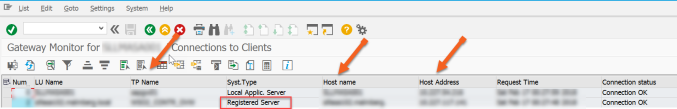
If you are not able to see this TP Name registered, check the connectivity from you third party server to SAP gateways host by doing a telnet to gateway port.
If this works, it could be your gateway ACL parameters are blocking the connection.
Check you profile parameters for gw/acl_mode, gw/sec_info and gw/reg_info etc and adjust them accordingly,
2104408 – Checklist for “program <program ID> not registered” errors
