Note: These series of blogs related to error is only to give an idea about troubleshooting aspects of SAP HANA and not a definitive guide for error resolution.
When starting HANA database, I ran into below error:
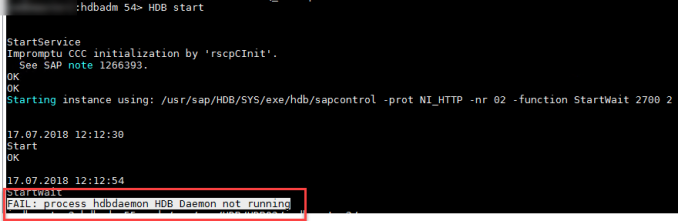
I ran into this error right after I tried to configure SSL on the HANA machine.
Checked the log nameserverxx.trc under /usr/sap/<SID>/<SID<<InstanceNO>/<HOST./trace/ and found below error:
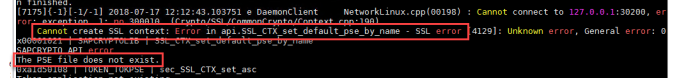
Clear that the issue is caused by wrong SSL settings.
Realized that one of the parameter settings for SSL has been missed (SAP Note 2561693).
Set the value of ssl to off in global.ini file and restated the HANA database to fix the issue.
SAP Note:
